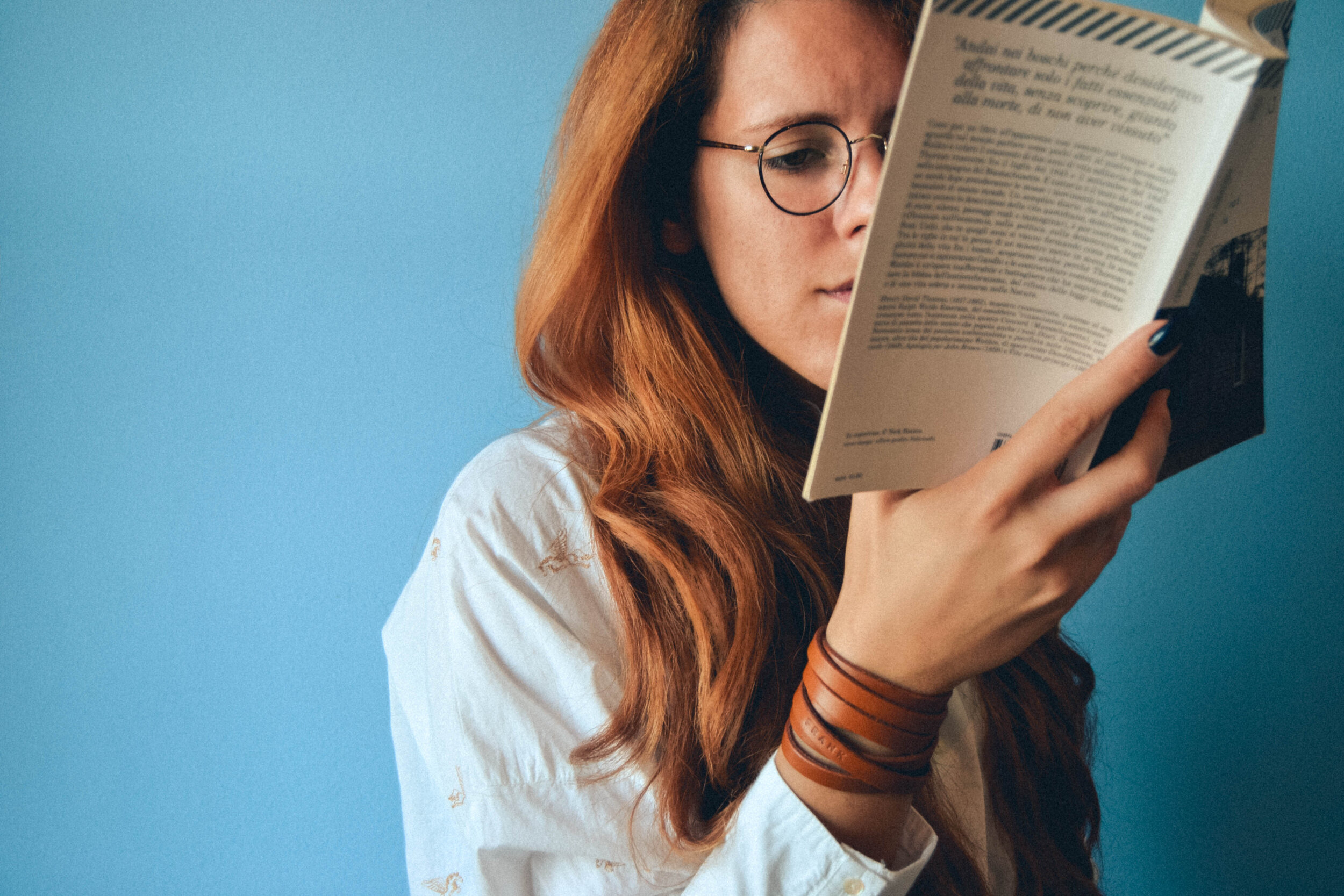Medium Mobile Library | Archive Implementation Feature
The Team
Brian Lim | Project Manager + Research + Design + Presentation & Delivery
Jessi Willey | Research Lead + Design + Presentation & Delivery
Hannah Love | Interaction Design Lead + Design + Presentation & Delivery
Michael Jensen | Visual Design Lead + Presentation & Delivery
Individual Contributions
Research
Competitive Analysis & Synthesis
Heuristic Evaluation & Synthesis
User Interviews & Usability Testing
Project Appendix Creation and Implementation
Design Sprints Wireframing Presentation Preparation & Delivery
Timeline | 2 Weeks
Design Tools
Using Agile and Scrum methodology, we developed our feature for the Medium Mobile App with daily meetings and stand-ups, market research, collaborative design sprints, whiteboarding, and sketching to create our hi-fidelity prototype and present to stakeholders.
Figma | Canva | Pen and paper | Teamwork

“Welcome to Medium. Bring Your Stories and Ideas” -Evan Williams, Medium Founder
Project Scope
Our Challenge
Medium’s power-users read and save A LOT, but do not have an organized system to manage the articles and content they love in a digestible way. Users are currently looking for a way to leverage Medium’s mobile platform to engage with their communities in impactful and efficient ways to enrich their learning experience.
The Opportunity
For this team project, our goal was to develop a feature that would introduce a system to allow users to customize their saved collections of favorite topics, authors, and articles. By integrating an efficient system curated by the user, we would be able to give Medium’s members the control and freedom to achieve their ideal lifelong learning experience and connect with others in a meaningful way.
Phase 01 | Research
The Product
Launching in August 2012, an online community formed to read, learn, and save articles on an array of topics. Medium saw exponential growth by its users who’d collectively published 7.5 million posts by 2016, growing its content 6 fold in just one year. By 2016, Medium’s user’s most popular article tag became politics and by early 2020, the top category of interest for Medium users became News. Currently, Medium is looking to grow its platform into a learning-centric experience while offering greater connectivity and urging new growth into its online community. Medium has become a major competitor in the Computer Electronics and Technology/ Social Networks arena placing #17 globally, following LinkedIn, #7, and Reddit at #5.
“By January 2020, Mediums #1 topic of interest was News.” -Similarweb.com
Medium’s Competition
Three month snapshot of Medium’s engagement revealed:
Average time spent on Medium’s site 1 min 44 seconds before a visitor leaves.
Average page depth accessed is 1.76 before leaving Medium’s site.
Medium’s bounce rate is currently at 75%.
Image & analytics provided by Similarweb.com
The value of user feedback
The input of 3 Medium Users
Based on user interviews, we discovered Medium users behaviors:
Happy with the type of content that they are reading.
Interested in saving the articles and authors they read off the Medium platform, relying on other platforms and their systems to archive content.
Medium users are looking to connect with authors and other readers in a meaningful way.
A trend in user feedback lead us to discover…
YouTube’s ease of use to watch and sort content is built with prominence.
Saving Content with Intention
Users mentioned Youtube’s Library with favor.
We found users access and interact with their saved articles in an organized or meaningful way.
YouTube’s current system of storing user’s liked videos offers an easy visual format to see how others customize their video libraries.
Pinned to the Recipe: Healthy board.
Organizing Content
Inspiration driven content from Pinterest.
Members are saving articles offline to share in other platforms to sort and access for later.
Using image-based category topics to pin content within a referable, customized category, using sections within to micro categorize further.
Instagrams’ stories appear repetitively to engage with your community live.
Connecting to Community Content
Connection to influencers’ stories as a main feature.
Medium users lack an easy and quick way to refer back to content inspired during social interactions and activities to share with other people in real-time.
The ability to follow influencers and people within the community first with prominent profile positioning to find relevant content and learn.
Comparative Analysis: Functionality
Based on Medium’s current functions and user motivated behavior, we saw three areas of opportunity that would separate Medium’s range of user functionality from its competitors.
Research Insight #1
By interviewing our users more, we were able to pinpoint behaviors and trends based around saving an article that would be great opportunities for Medium to introduce its community platform with new users and also create an intuitive reference for power users to expand sharing by championing thought leaders through their own curated collections.
“It’s not intuitive in a way I can use it quickly in my life.”
— Georgia Pastel, Medium Power-User
Persona Needs
To save articles in an organized manner
To be able to research topics easily
Community focused personalized feed
Persona Pain Points
Lack of filtering on saved articles
No way to customize/organize published content, interactions with other users, or saved articles
Key User Insights
Little personalization or meaningful order to the homepage
Content is peppered in rather than organized and curated
There seemed to be a lot of repetition
Limited ability to save articles in a customized manner
One long list of saved articles
Navigating saved articles is tedious
Limited filtering
Articles go here to die and be forgotten
Phase 02 | Define
Ideation | Design Sprints 1, 2, & 3
With our users in mind, we started to sketch out ideas for our new Medium feature. Our four-person team performed a series of 5-minute design sprints to sketch our initial thoughts on how to solve our user’s pain points and layout ideas based on our research, and Medium’s current structure.
The Value of the Process
This was incredibly valuable for all of us to share our thoughts and visualize the functions of everyone’s designs. We were able to critique and discuss what we liked and how to integrate based on collaboration. After two rounds of this process, we were able to develop a starting point for our design with low fidelity wireframing. The first phase we focused on was the environment around saving an article with customized sorting in the reading list.
Outcome
Deciding on the best site flow and layouts that our team built around our first two sprints, we created our new feature design and the high fidelity prototype to match in Figma. Next step was to test with our first round of users in a usability test.


By creating a screening survey and detailed plan to conduct the usability testing complete with three tasks that our 6 usability testers could perform to test the first phase of our design.
Feedback from our user testing revealed several user insights and allowed for us to develop iterations to better the experience.
“One of the main reasons I’ve never used Medium on mobile is because I could better access my bookmarks in total on desktop. Perhaps this would increase my medium use.”
— Kat, Usability Tester
Phase 03 | Iterate
Medium’s Home Page | Before and After
Starting with Medium’s Home Page, we added a separate navigation to allow users to toggle between Saved, Archived, and Highlighted items.
We built a custom library with visual icons and introduced the new way to store saved article based on categories of interest that holds prominence at the top of the screen.
Community was integrated by placing people you follow , allowing users to find and save articles by the authors they follow and like.
Adding Meaning to Medium’s Reading List
By adding a way to sort articles that readers save, readers can quickly access content they wanted to archive in a list form.
Pre-Sorting contect is a great way to effectively categorize your items into your customized library.
Phase 04 | Implementation
Future Ideas
Add narration capabilities to all articles by the author or by narration artists to incorporate universal design and introduce perspective,depth, and tone.
Sharing ‘Saved’ article collections with other users.
Add notes/annotations to highlights and articles to refer or share.
Place unlimited tags on articles (currently capped at 5).
Create a Medium community feature, that allows members to interact.
Explore other ways to expand and adapt Medium as a learning platform.
Research | Ideation | Testing
Deep dive into our research, design sprints, process, and usability testing results.
Conclusions
The Curated Library feature could allow users to spend more time on Medium, and less time bouncing off the article page using third-party applications.
Medium Power users and members can now retrieve content quicker, easier and in an empowering way to promote thought leadership and inspire lifelong learning across multiple platforms.